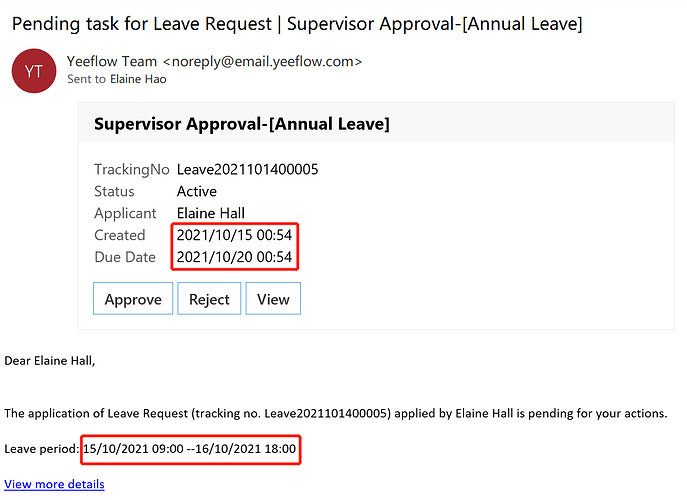The Notifications here include emails, mobile app & in-site notification messages and notifications received on third-party integrated platforms such as WeCom/Microsoft Teams.
In an update released this week, we have improved the date/time features in notifications. Previously, the date/time was displayed in UTC time in the received notifications and this will make users confused who work in different time zones.
Now we have implemented a time zone conversion for the date/time in the notifications. The conversion is based on the default time zone set by your organization. Admins can view and change the default time zone of the organization in the administration center → Company Information:
E.g. Your organization’s default time zone is UTC+8, when users in your organization receive notifications sent by Yeeflow, the date/time inside will be converted to UTC+8 to display.
Take a concrete example. If an user submits a leave request in Yeeflow, as the approver, you will receive an email notification to inform you to approve the request. It shows as blow:
If this email includes date/time information like leave start date/time and end date/time, they will be displayed based on your organization’s time zone.
This feature is now online, enjoy to try it. If you have any questions, leave a comment below.