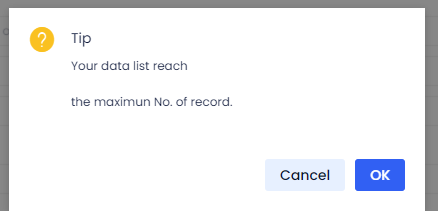Sam
July 27, 2023, 6:13am
1
Hi YeeFlow,
I like to use some line breaks in my dialog, with character \n on my content string like below code
AkModal.confirm({
title: "Script sample",
content: "Your data list reach \n\nthe maximun No. of record.",
//...
Source Code Reference to https://github.com/Yeeflow/custom-code/blob/master/src/codeInExecute.tsx
When only using custom code, it fails to show line breaks
But If I save the content sting on a variable, and use “Confirm Dialog” to display it
context.setFieldValue("content_string", "Your data list reach \n\nthe maximun No. of record.");
it will show line breaks on the content message.
when using “Confirm Dialog” and variable(value set on custom code), it’ll show line breaks.
My question is there any way to show line breaks in a dialog’s message using custom code only?
Thank you!
frank
July 27, 2023, 10:12am
2
Hi Sam, you can use HTML element in dialog content.
import * as React from "react";
import { MODULE_COMMON } from "./constants";
export class CodeInApplication implements CodeInComp {
execute(context: CodeInContext, fieldsValues: any) {
return new Promise((resolve, reject) => {
const params = context.params;
const fieldId = params["varId"];
if (!fieldId) {
alert("Please configure input parameter: varId");
resolve(false);
}
const common = context.modules[MODULE_COMMON];
const { AkModal } = common;
AkModal.confirm({
title: "Script sample",
content: <div>First line <br/> Second line</div>,
onOk: () => {
context.setFieldValue(fieldId, !fieldsValues[fieldId]);
resolve(true);
},
onCancel: () => {
resolve(false);
}
});
});
}
requiredFields(params) {
return [params["varId"]];
}
requiredModules() {
return [];
}
description() {
return "Show a modal dialog. And toggle the swtich value of provided varId.";
}
inputParameters() {
return [{
id: "varId",
type: "string",
desc: "Varaible ID of the switch control"
}, {
id: "content",
type: "string",
desc: "Modal dialog content"
}] as InputParameter[];
}
}
1 Like
Sam
July 28, 2023, 6:46am
3
Hi @frank , your code works fine, thank you!
One more question about custom code, if the user clicks “OK” on a dialog, can I use custom code to submit the form? (Without adding “Submit Form” step on the Actions, image below)
Thank you!
Jason
July 31, 2023, 8:00am
4
@Sam
Sam
August 1, 2023, 3:41am
5
Hi @Jason , do you have any coding examples? I couldn’t find “Submit Form” function on YeeFlow custom code .
Jason
August 2, 2023, 2:48am
6
What I mean is that you can add a “Submit Form” action after the custom code action
1 Like